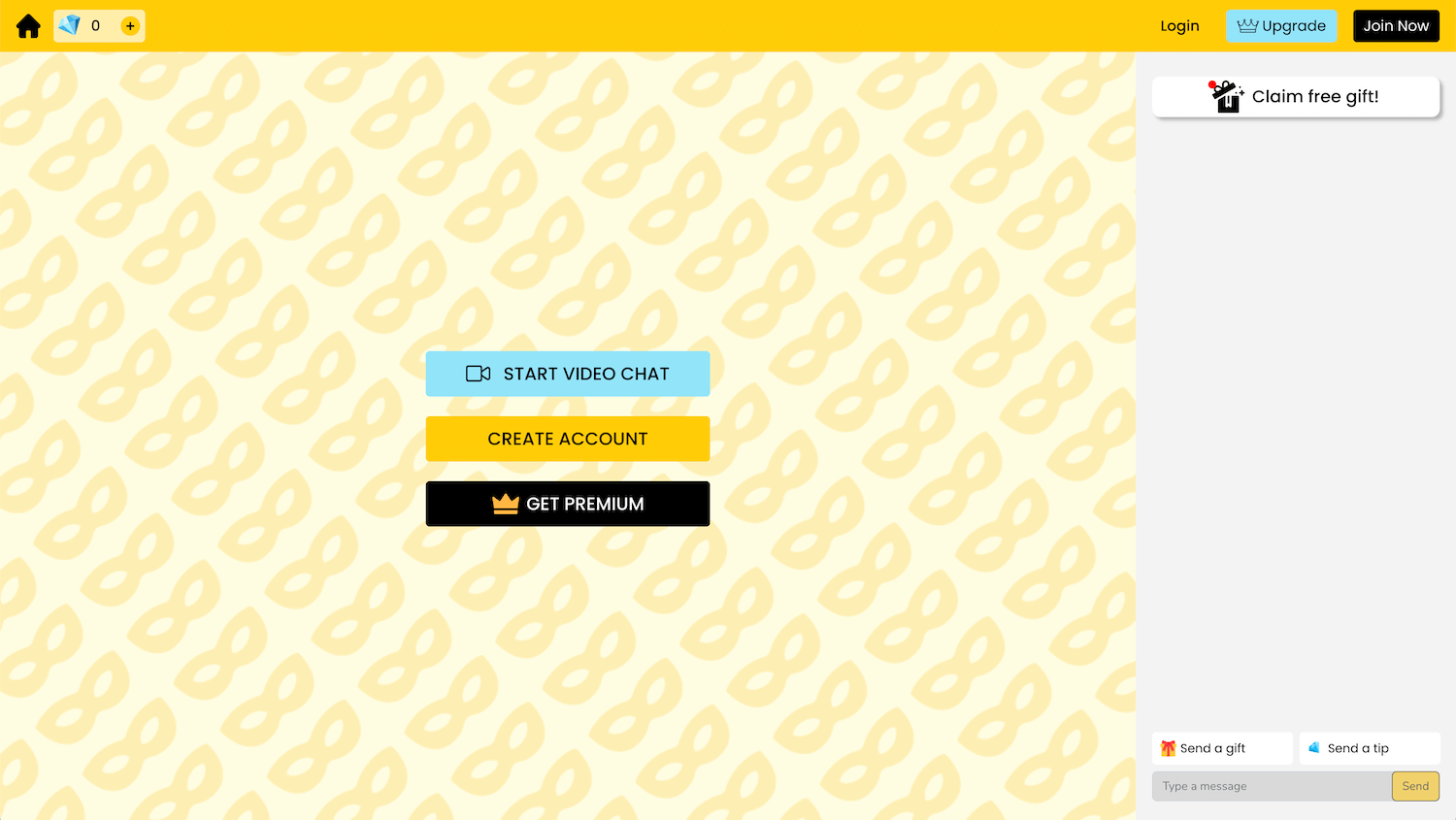Strangercam is a random video chat app to talk with strangers anonymously. Start a video chat or create an account to use face mask, gender, and counter filters.
Strangercam is an online random video chat service that allows you to meet new people immediately. It offers a fun and entertaining environment where you can interact with real girls via webcam, forming genuine and long-lasting connections. The website provides all the necessary contact features for meeting new people, including chatting with strangers in different countries, making live calls, and interacting with contacts in private random live video chats.
To use StrangerCam, simply visit the website and press the video button to start. You’ll need to allow your browser to access the webcam and microphone. Once done, you’ll be able to start chatting with random people instantly.
If you wish to meet people from a specific country, click the Country menu item at the top of the screen and select the desired country. You can also filter the gender as well however, these are the paid filters. Additionally, depending on your communication style, You can either communicate with others by typing in the text area for a text chat or speaking into your microphone for a voice conversation.
If you want to switch to a different user, simply press the “Next” button located under your webcam. At any point, if you wish to stop viewing webcams, press the “Stop” button located under your webcam screen. You can resume viewing at any time by pressing the “Start” button.
Frequently Asked Questions
What are the Premium plans available?
Strangercam offers two Premium plans: weekly premium plan and monthly premium plan. The weekly plan costs $5.99, and the monthly plan costs $14.99 per month.
What are the benefits of the Gender and Country filters?
The Gender filter allows you to choose to chat with a specific gender, while the Country Filter lets you select a specific country to meet people from. Both Premium plans include all basic features, a Gender Filter, a Country Filter, and an ad-free experience on Strangercam.
How do you move from one person to another?
Simply press on the “Next” button, which is located under your own webcam, and you will instantly be shifted to someone else’s webcam.
Can we stop seeing webcams without exiting the website?
Yes! Click the “Stop” button right under your webcam screen to instantly stop viewing webcams. Also, You can resume viewing webcams later by pressing the “Start” button.